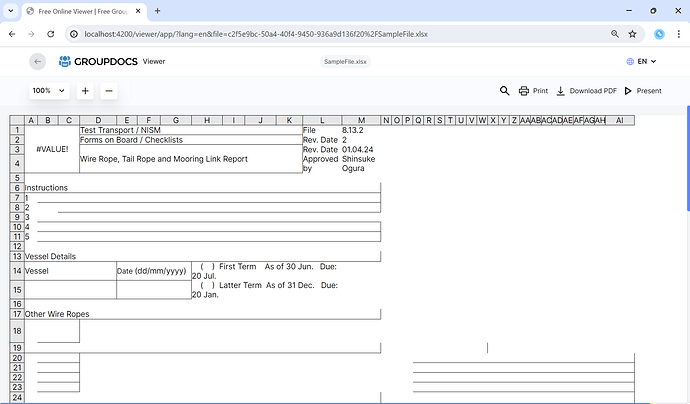Dear Team,
I hope this message finds you well. We have encountered an issue regarding Excel file previews when the file contains images. To illustrate the problem, I have attached a sample file, along with screenshots of the error observed both on GroupDocs site and within our application.
Could you please review the code changes and provide your suggestions on how we can resolve this issue?
Thank you for your attention to this matter.
SampleFile.zip (158.0 KB)
Best regards,
Anoop
@anoop.raphel
Thank you for sharing the file and screenshots. I’m able to reproduce this issue. To render spreadsheets in Viewer App we’re using the following options:
SpreadsheetOptions spreadsheetOptions = SpreadsheetOptions.ForOnePagePerSheet();
spreadsheetOptions.RenderGridLines = true;
spreadsheetOptions.RenderHeadings = true;
spreadsheetOptions.SkipEmptyColumns = true;
spreadsheetOptions.SkipEmptyRows = true;
spreadsheetOptions.TextOverflowMode = TextOverflowMode.OverlayIfNextIsEmpty;
spreadsheetOptions.DetectSeparator = true;
return spreadsheetOptions;
This two options lead to incorrect output due to removed empty columns and rows.
spreadsheetOptions.SkipEmptyColumns = true;
spreadsheetOptions.SkipEmptyRows = true;
To fix the issue remove this options so the final options list is:
SpreadsheetOptions spreadsheetOptions = SpreadsheetOptions.ForOnePagePerSheet();
spreadsheetOptions.RenderGridLines = true;
spreadsheetOptions.RenderHeadings = true;
spreadsheetOptions.TextOverflowMode = TextOverflowMode.OverlayIfNextIsEmpty;
spreadsheetOptions.DetectSeparator = true;
return spreadsheetOptions;
Which produces this output
This issue will be also fixed for Viewer App.
Please let us know if you have any questions.
@anoop.raphel
This issue was also fixed for Viewer App.
Have a nice day!
@vladimir.litvinchik
The issue involves a missing image in the Excel view. I have attached screenshots from both the Excel application and the GroupDocs view as implemented in our application.
Preview.zip (92.2 KB)
Regards,
Anoop Raphel
@anoop.raphel
I can see that image is missing. We’ll investigate this issue as well.
@anoop.raphel
We have opened the following new ticket(s) in our internal issue tracking system and will deliver their fixes according to the terms mentioned in Free Support Policies.
Issue ID(s): TOTALNET-108
You can obtain Paid Support Services if you need support on a priority basis, along with the direct access to our Paid Support management team.
@anoop.raphel
The issue with rendering image is fixed in GroupDocs.Viewer for .NET 24.8 and GroupDocs.Total for .NET 24.8. The packages already published and available for download.
Have a nice day!