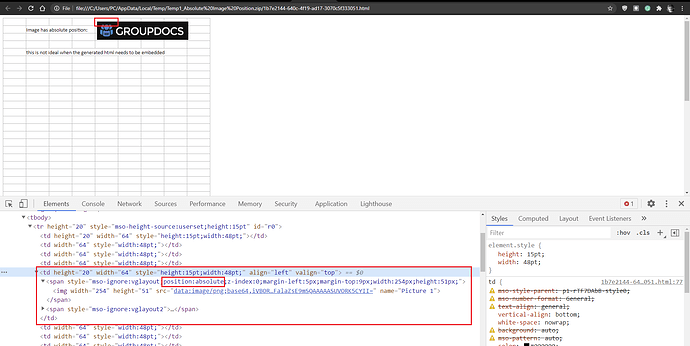Hi,
We have a problem with absolute positioning of images in the generated HTML files.
As we are using your generated HTML files embedded into our own page, the absolute positioning messed with other elements.
image.png (2.7 KB)
I’ve attached the source XLSX document, as well as the output HTML
Absolute Image Position.zip (17.1 KB)
GroupDocs.Viewer 21.4.1 with the following options was used:
options.SpreadsheetOptions = SpreadsheetOptions.ForOnePagePerSheet();
options.SpreadsheetOptions.RenderGridLines = true;
Is it possible to change the image positioning to “relative” somehow?