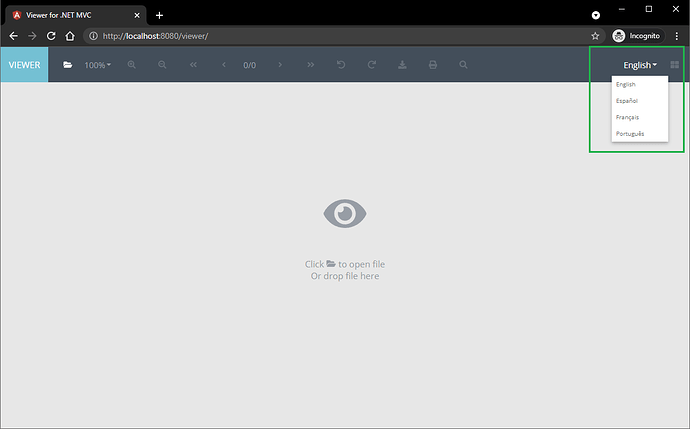Hi there,
Is it possible to change the language (culture) of the viewer interface?
If so, how is this done, and what are the supported languages?
Apologies for the simple question - but I couldn’t find any information about this in the documentation for the life of me.
@dan.betterimpact
Thank you for your interest in GroupDocs.Viewer! Are you talking about client-side Angular UI?
I am talking about the on-premise GroupDocs.Viewer for .NET: .NET Document Viewer API, Render PDF Word Excel Image HTML Diagram
We will be using ASP.NET MVC, if that is relevant.
Thanks!
@dan.betterimpact
By default we’re using current thread culture. Please let us know in case you have issues with rendering and we’ll try assisting you.
As a side note, we have a public repository with demos at GitHub.
Great, thank you! That should work for our scenario.
Have you considered having a way to explicitly set the language for the viewer, though? That would be very handy for testing purposes, etc.
@dan.betterimpact
Sure, but can you please clarify what you want to achieve by changing a language?
To have the end user have labels, etc. in the interface available in their locale? We currently support English, French, Spanish, and Portuguese in our web application.
@dan.betterimpact
Thanks for the clarification. Since GroupDocs.Viewer for .NET is a converter that accepts a file on the input and produces HTML/PNG/JPG/PDF on the output your request seem to be related to the Viewer’s client-side UI. As a client-side UI we’re using @groupdocs.examples.angular/viewer package. This package does not support changing a language at the moment. We’ve planned to add support for this feature and logged it in our internal bug-tracker with ID VIEWERNET-3582. In case of any updates, we’ll update you here.
Thank you for the clarification, that’s unfortunate 
@dan.betterimpact
The latest version of @groupdocs.examples.angular/viewer package adds multi-language support.
To give it a try please pull the latest version of the MVC Demo and set supported languages in configuration.yml to
# Supported languages
# English, French, Spanish, and Portuguese
supportedLanguages: ["en", "fr", "es", "pt" ]
When you run the app you can select the language as shown on the screenshot
Please let us know if it fits your requirements.