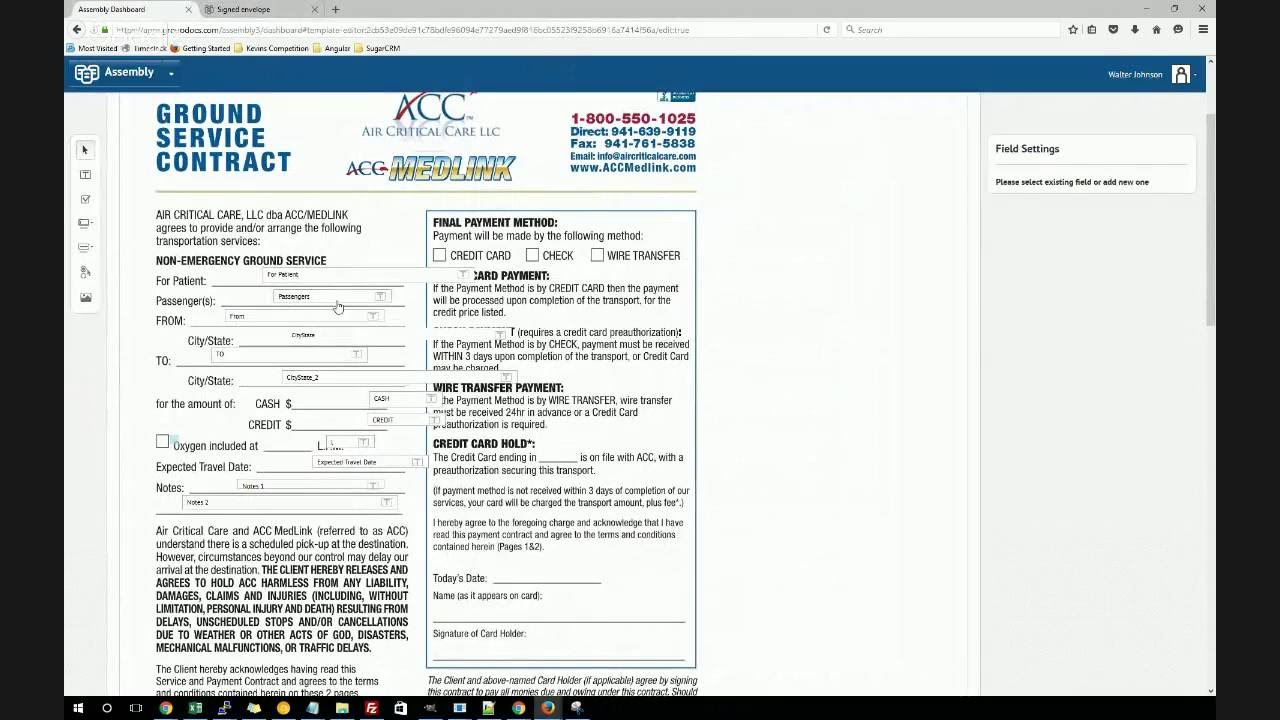Temlate editor doesnt place fields exactly as in editor. When I see document fields are too far left.
Hi,
Thank you for the notification. When you add a field you can set this option to “No” and when you will open the envelop for signing you will be able to move the field.
Best regards.
I dont want the signer to be able to move the fields. I want the field placement in the envelope template editor to match the placement of field in the actual pdf.
Hi,
Thank you for coming back. Please share with me this pdf that I can reproduce the issue because I can’t reproduce it with out your pdf - for me it works well.
Thank you.
The placement of the fields in the editor is to the right of where they actually show up in document. This makes it extremely difficult to place fields accurately. (I will show you a product of assembly)
Also when you import a new document into the assembly template editor, all the fields are initially transparent, when you save they get a white background, even if you dont select that.
Hi,
Thank you for the video. I have checked it and created a bug ticket for our Product team. When I will have any news for you - I will notify you here.
Sorry for the inconvenience.