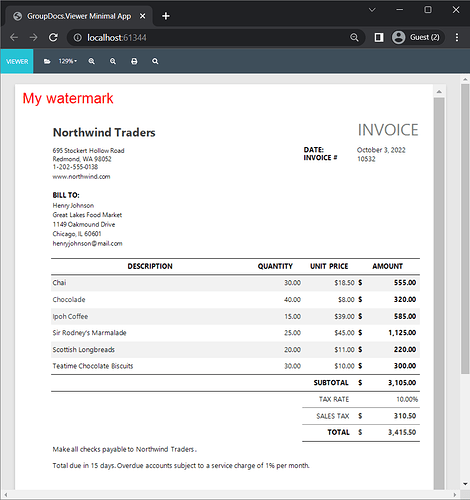Hello,
I have to test viewer. I ran the samples on git but it failed.ASP.NET Web Forms C#, .net framework 2.0
email : radian75@prmsys.co.kr
Please reply as soon as possible.
Thanks,
This Topic is created by vladimir.litvinchik using Email to Topic tool.
@philhwanmoon
We provide ASP.NET Web Forms Demo that is available on GitHub. The project is targeting .NET Framework 4.8.
Do you strictly bound to .NET Framework 2.0?
Download a minimal demo project that is targeting .NET Framework 2.0 from Dropbox.
You can evaluate Viewer without a license or request a temporary license. See the Licensing topic for more information.
Yes. I will only add a viewer function to an existing project.
Thank you for your help.
@philhwanmoon
Got it, thank you for the feedback!
Hi,
I have a few questions during the test.
1.I need to show the selected file right after loading.
I looked at the source code, but I don’t know which part to modify.
@philhwanmoon
There are a couple of options here
Set the default document in the config. Open ConfigHandler.cs and specify the document to open by default e.g. defaultDocument = "resume.docx"
Do the same using query string parameter file e.g. http://localhost:61344/?file=resume.docx
To disable the file browser button Open ConfigHandler.cs and set browse = false.
Two options here:
You can disable right-click on the document in ConfigHandler.cs and set enableRightClick= false.
You can render the document to PNG or JPEG instead of HTML but you won’t be able to perform a search.
Thank you for your kind help.
htmlMode = false,
watermarkText = “opened by radian75 2022/11/15 12:10”,
@philhwanmoon
You’re welcome!
I’ve added support for image mode to the sample app .
See the following topics for more information: Render to HTML and Render to PNG or JPEG .
HTML or Image mode is supported.
I’ve also added support for watermarks to the sample app . See Watermark class reference for the supported options.
You’re awesome.
I tested the watermark. However, I only get a screen like the one below.image.png (7.8 KB)
And then, If there are many pages in the document, I would like to implement loading of only some of the pages due to loading time.
var pages = new List<PageDesc>();
foreach (var page in viewInfo.Pages)
{
if (page.Number > 3) { break; }
pages.Add(new PageDesc
{
Width = page.Width,
Height = page.Height,
SheetName = page.Name,
Number = page.Number,
});
}
Thanks,
@philhwanmoon
You’re welcome!
And then, If there are many pages in the document, I would like to implement loading of only some of the pages due to loading time.
The solution you’ve shared should work well.
Can you please share a complete browser screenshot so I could see how it is rendering?
image.png (344.8 KB)
Send a screen capture. Please advice.
image.png (42.8 KB)
Thank you for your help.
@philhwanmoon
Unfortunately, I can’t reproduce this issue. Here is the output that I’ve got watermark.png (135.6 KB). Can you please make sure you’re using the latest version of a sample app ? You can also make sure that Watermark property initialized as following viewOptions.Watermark = new Watermark(WatermarkText);.
I downloaded again.image.png (113.3 KB)image.png (263.4 KB)
However, it is not watermarked like the capture.
phil.^^
@philhwanmoon
Can you please send me the app you’re running so I can reproduce the issue on my side including a license in case you have it?
I send you my test file.
@philhwanmoon
Unfortunately, I can’t reproduce this issue on my side but there is a workaround. You can add a watermark using a bit of code.
viewOptions = new PngViewOptions(
number => new MemoryStream(),
(number, stream) =>
{
MemoryStream memoryStream = ((MemoryStream)stream);
AddWatermark(memoryStream, WatermarkText);
byte[] bytes = memoryStream.ToArray();
string base64 = Convert.ToBase64String(bytes);
pages.Add(new Page { Number = number, Data = base64 });
});
//..
private static void AddWatermark(MemoryStream memoryStream, string watermarkText)
{
using (Image bitmap = Image.FromStream(memoryStream))
using (Graphics g = Graphics.FromImage(bitmap))
{
g.DrawString(watermarkText,
new Font("Arial", 20, FontStyle.Regular),
new SolidBrush(Color.Red),
new PointF(10, 10));
memoryStream.SetLength(0);
bitmap.Save(memoryStream, ImageFormat.Png);
}
}
Updated application: WebFormsMinimal_NET_Framework_2.0_CustomWatermark.zip
The following image demonstrates the result:
it’s wonderful.
Is it possible to transfer watermark value in Default.aspx.cs?
Thank you so much.
@philhwanmoon
The UI is designed in a way that it expects a service that will serve the data using GET and POST methods. The source code of the UI can be found at GitHub - groupdocs-total/GroupDocs.Total-Angular: Angular based UI for GroupDocs Products .
Sorry, I checked the sample source, but I can’t figure out how to use it at all.
protected const string WatermarkText = "My watermark";
watermarkText = "by roy 2022/12/01",
var config = new
{
pageSelector = true,
download = false,
upload = false,
print = true,
browse = true,
rewrite = false,
enableRightClick = true,
defaultDocument = string.Empty,
*watermarkText = "by roy 2022/12/01",*
preloadPageCount = 0,
zoom = true,
search = true,
thumbnails = true,
rotate = false,
htmlMode = HtmlMode,
cache = true,
saveRotateState = true,
printAllowed = true,
showGridLines = true,
cacheFolderName = string.Empty,
showLanguageMenu = false,
};
@philhwanmoon
I’m sorry for the delayed response. We’ll take a look and update you.