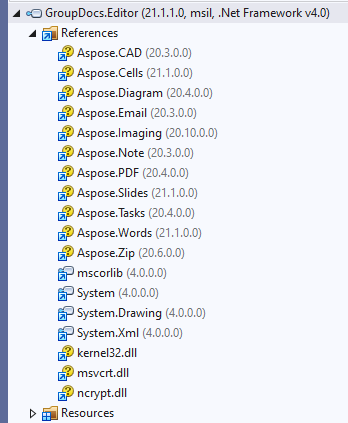The following might help the technical team to help me solve the problem.
From the exception:
GroupDocs.Editor, Version=21.1.1.0, Culture=neutral, PublicKeyToken=716fcc553a201e56
=== Pre-bind state information ===
LOG: DisplayName = GroupDocs.Editor, Version=21.1.1.0, Culture=neutral, PublicKeyToken=716fcc553a201e56
(Fully-specified)
LOG: Appbase = file:///C:/code/POC/GroupDocs.Editor/GroupDocs.Editor/
LOG: Initial PrivatePath = C:\code\POC\GroupDocs.Editor\GroupDocs.Editor\bin
Calling assembly : GroupDocs.Editor, Version=1.0.0.0, Culture=neutral, PublicKeyToken=null.
===
LOG: This bind starts in default load context.
LOG: Using application configuration file: C:\code\POC\GroupDocs.Editor\GroupDocs.Editor\web.config
LOG: Using host configuration file: C:\Users\SolteszG\Documents\IISExpress\config\aspnet.config
LOG: Using machine configuration file from C:\Windows\Microsoft.NET\Framework\v4.0.30319\config\machine.config.
LOG: Post-policy reference: GroupDocs.Editor, Version=21.1.1.0, Culture=neutral, PublicKeyToken=716fcc553a201e56
LOG: Attempting download of new URL file:///C:/Windows/Microsoft.NET/Framework/v4.0.30319/Temporary ASP.NET Files/vs/44a3bd28/239e2877/GroupDocs.Editor.DLL.
LOG: Attempting download of new URL file:///C:/Windows/Microsoft.NET/Framework/v4.0.30319/Temporary ASP.NET Files/vs/44a3bd28/239e2877/GroupDocs.Editor/GroupDocs.Editor.DLL.
LOG: Attempting download of new URL file:///C:/code/POC/GroupDocs.Editor/GroupDocs.Editor/bin/GroupDocs.Editor.DLL. ß this is a valid path
WRN: Comparing the assembly name resulted in the mismatch: Major Version
ERR: Failed to complete setup of assembly (hr = 0x80131040). Probing terminated.
Could not load file or assembly ‘GroupDocs.Editor, Version=21.1.1.0, Culture=neutral, PublicKeyToken=716fcc553a201e56’ or one of its dependencies. The located assembly’s manifest definition does not match the assembly reference. (Exception from HRESULT: 0x80131040)
at GroupDocs.Editor.GroupDocsCore.DomainGenerator.SetEditorLicense() in C:\code\POC\GroupDocs.Editor\GroupDocs.Editor\GroupDocsCore\DomainGenerator.cs:line 72
at GroupDocs.Editor.Global.Application_Start(Object sender, EventArgs e) in C:\code\POC\GroupDocs.Editor\GroupDocs.Editor\Global.asax.cs:line 14
InnerException is null
Solution is .Net Framework 4.8 with runtime 4.8.
Please find the web.config file attached for your reference.